Sign in to dApps with Coinbase Wallet
For this guide, we will be using the Coinbase Wallet mobile app, and connecting to Hodl My Moon.
Hodl My Moon is a Polygon NFT Marketplace and Social Network.
You can download Coinbase Wallet on ios or Android
7 Simple Steps
Step 1
Open coinbase wallet and click on the browser button at the bottom.
Enter https://www.hodlmymoon.com into the address bar.
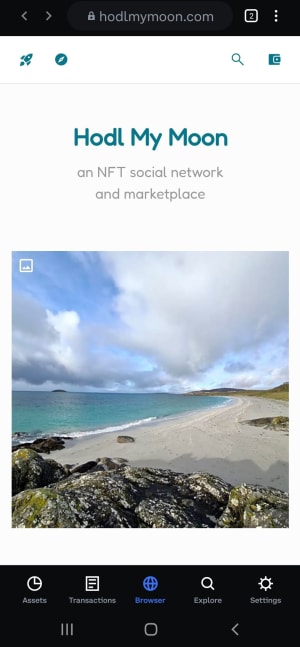
Step 2
Click the wallet icon in the top right on the screen and click connect wallet.
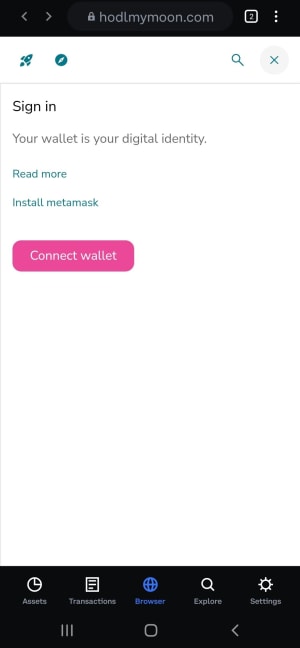
Step 3
You will be asked to sign a message to prove your identity.
This is a cryptographically-secure way to log in to dApps.
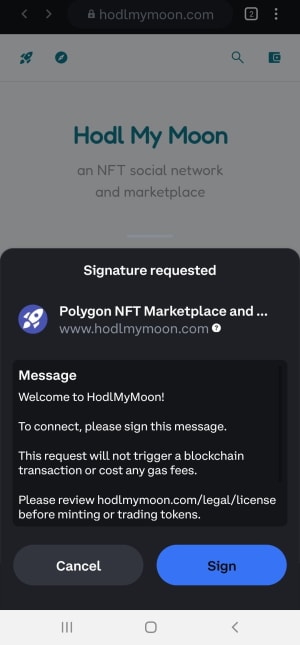
Step 4
You will be taken to the feed screen. From here you can follow a few accounts.
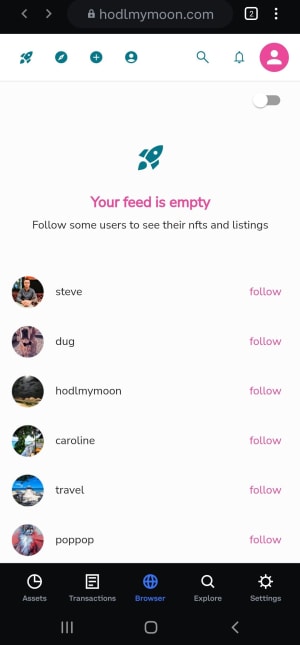
Step 5
A refresh button will appear. Click on it to reload the feed.
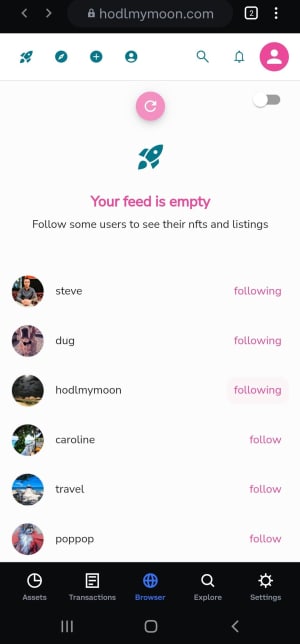
Step 6
Your feed will populate with recent posts (nfts) from the accounts you just followed.
You will receive their new polygon nfts in your feed; as well as their market activity.
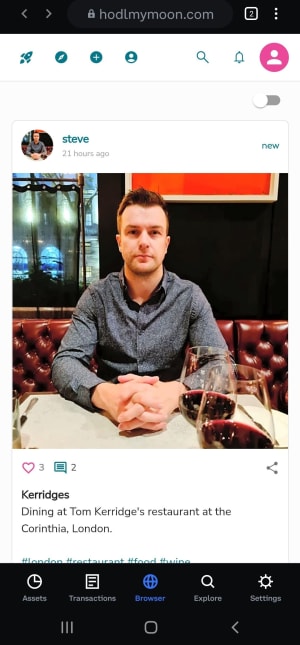
Step 7
Click the toggle in the top right to see your profile badge.
It shows the number of users you just followed, plus some other stats.
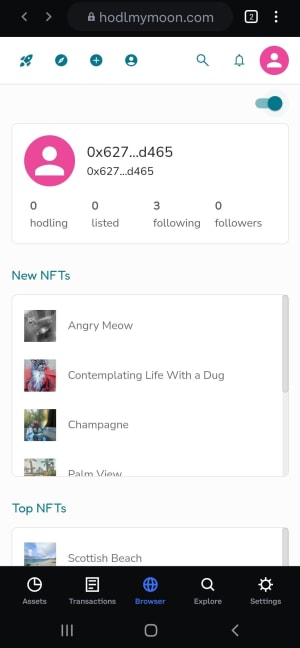
Congrats
You have just jumped in to the wonderful world of web3.